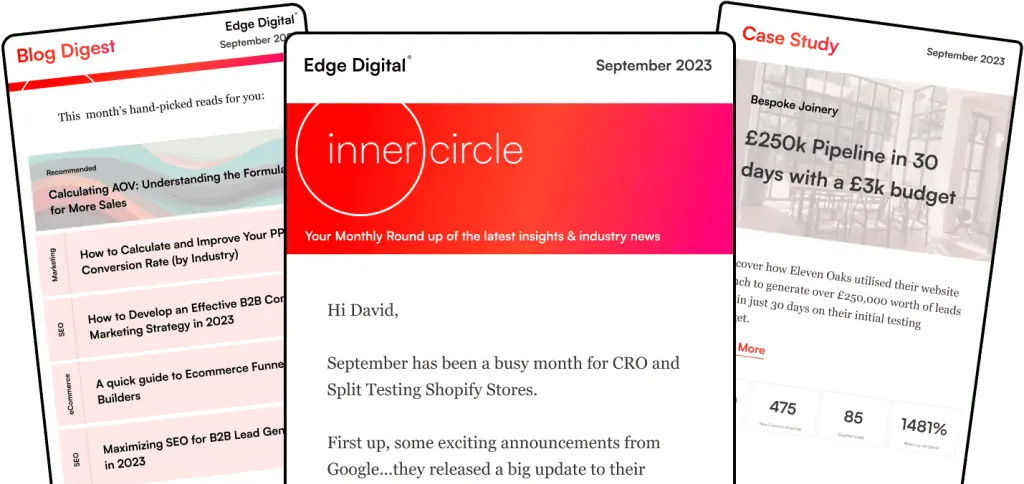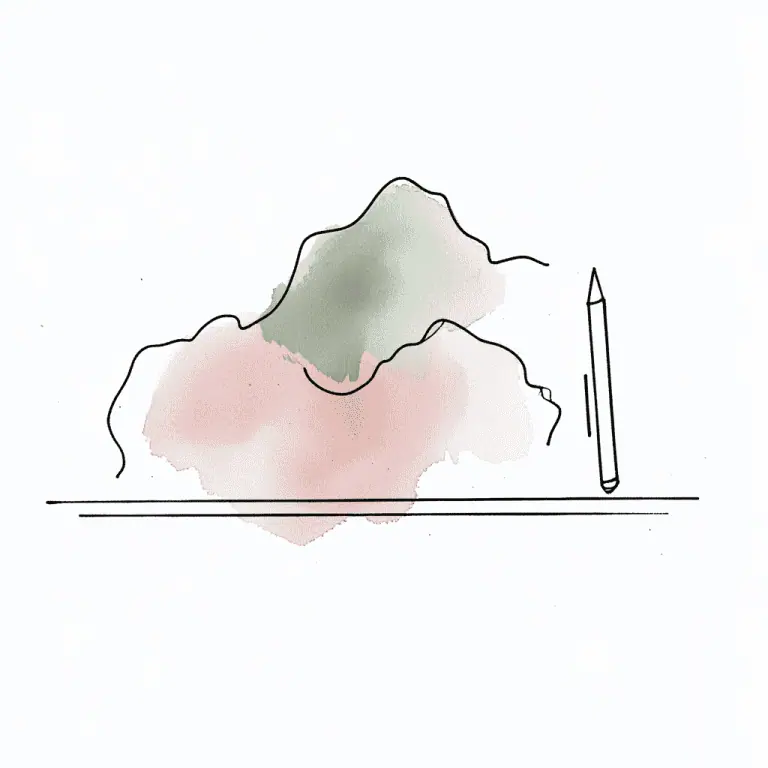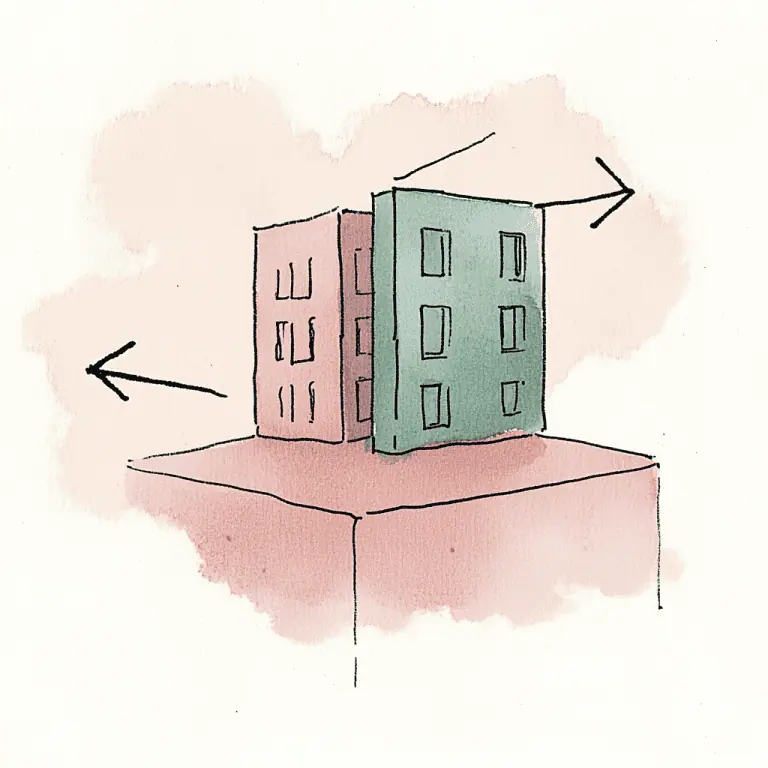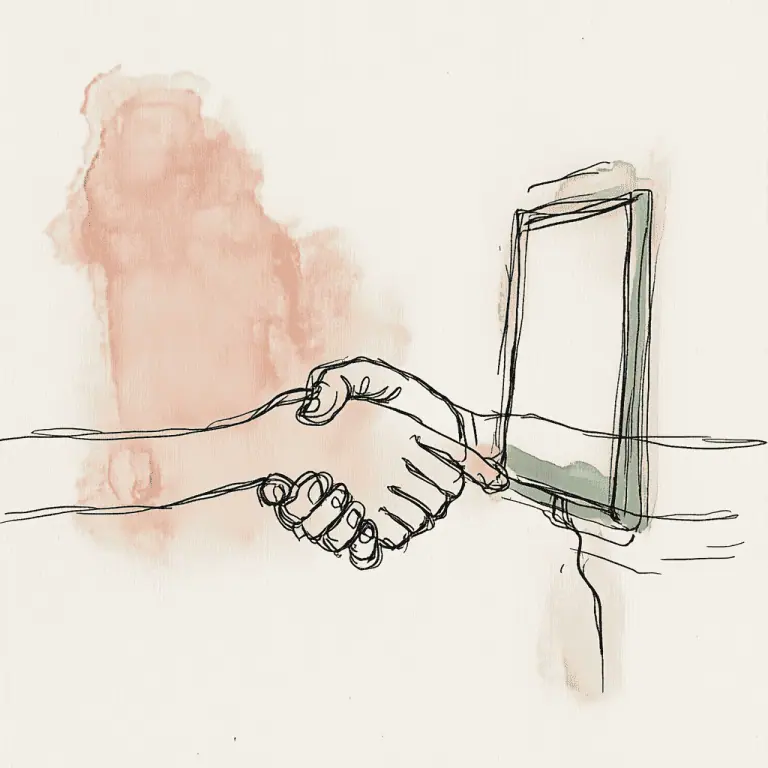Imagine increasing your website’s conversion rates, improving user experience, and making data-driven decisions for your WordPress site with just a few simple tweaks. That’s the power of split testing WordPress! In this blog post, we will dive into the world of split testing for WordPress and explore how it can transform your website’s performance. Get ready to unlock the potential of your site and take your digital presence to the next level.
Using a lead generation plugin for split testing in WordPress can significantly enhance your ability to generate leads through methods like popups, opt-in forms, and conversion optimization features such as A/B testing and behavior-based personalization.
From understanding the basics of split testing WordPress to exploring the best tools available, this ultimate guide will provide you with everything you need to know to get started. Whether you’re a seasoned WordPress expert or a beginner, you’ll discover valuable insights and best practices for optimizing your website through split testing. So let’s dive in and start making the most of your WordPress site!

Split testing wordpress
Key Takeaways
Split testing, or A/B testing, is a method used to compare two versions of a WordPress website and optimize its performance.
Benefits include data-driven decision making, enhanced conversion rates & versatility to test various elements.
Popular free & premium tools such as Google Optimize & Nelio A/B Testing offer user friendly interfaces for creating tests with pricing plans that suit different needs and budgets.
Understanding WordPress Split Testing
A/B testing, often called split testing, is a method used to compare two versions of a webpage, app, or in our case, a WordPress website, to determine which one performs optimally. Split testing, through the assessment of each page element, empowers you to make productive decisions that enhance web design and user experience. It facilitates the running of unlimited tests for WordPress site optimization. Indeed, A/B testing plays a significant role in enhancing website performance and user experience, further facilitated by the use of a dedicated WordPress plugin.
Some of the best split testing tools available for WordPress include Google Optimize, Nelio A/B Testing, and Thrive Optimize, each offering unique features and benefits to cater to a variety of testing needs. A key feature of these tools is the visual editor, which allows users to make changes to web pages and set up variations without the need for coding. From free versions for basic testing to premium tools for more advanced features, these tools have you covered, ensuring you have the most precise and reliable results for the elements you wish to evaluate.

WordPress Google analytics Optimization
Benefits of Split Testing for WordPress
Split testing offers numerous benefits, including data-driven decision-making and enhanced conversion rates. Utilizing split testing tools like Google Optimize, Nelio A/B Testing, and Thrive Optimize enables the testing of various elements – overlays, CTAs, landing pages, headlines, page layouts, images, and button styles – for further WordPress site optimization. Additionally, many of these tools integrate seamlessly with Google Analytics, providing you with accurate data and straightforward setup.
Split testing allows you to test multiple variations of page elements to optimize performance.
Another advantage of split testing is its versatility. With free plugins like Altis Accelerate and WordPress Landing Pages, you can test a wide range of elements, including callouts, landing pages, signup forms, headings, and layouts. With premium plugins like Thrive Headline Optimizer, you can further enhance click-through rates, content engagement time, and scrolling. The possibilities are virtually endless when it comes to split testing for WordPress, allowing you to make the most of your website’s potential.
Key Elements to Test in WordPress
During split testing, identifying the elements on your WordPress site that greatly influence user experience and conversions is critical. Some common elements to test include:
Headlines
Calls-to-action (CTAs)
Images
Layouts
Testing these elements facilitates data-driven decisions that enhance your website’s performance and user experience.
However, it’s not just about testing these elements individually. Prioritizing your tests and focusing on the elements with the highest improvement potential is key to truly optimizing your WordPress site. In the next section, we’ll discuss how to prioritize tests for maximum impact.
Prioritizing Tests
To ensure effective testing, prioritizing split tests is essential as it allows you to focus on:
Pages and elements that have a profound impact on user experience
High-conversion pages
Essential elements like calls to action, page elements, colors, website design, user engagement, and conversions
By concentrating on these areas and ensuring everyone is on the same page, you can optimize your web page more efficiently.
In addition to prioritizing tests based on their expected effect and implementation ease, it’s important to balance the number of tests you run. Running too many tests at once can lead to inaccurate results and wasted resources. Focusing first on changes with the most impact leads to more efficient optimization of your website performance and conversion rates.
Free and Premium Split Testing Tools for WordPress
With various split testing tools available for WordPress, it can be challenging to determine which one is the best for your needs. In this section, we’ll provide an overview of popular free and premium split testing tools, including Google Optimize, Nelio A/B Testing, and Thrive Optimize. Visual Website Optimizer is also a versatile conversion optimization service worth considering.
Free split testing tools like Google Optimize offer a range of features and are relatively easy to implement and use. On the other hand, premium split testing tools provide more advanced features and customization options but can be more costly. Advanced tools like VWO also offer features such as split URL tests.
Ultimately, the choice between the free version and premium tools depends on your specific needs, budget, and desired level of customization.
Google Optimize
Google Optimize is a free split testing tool that integrates seamlessly with Google Analytics, providing reliable data and straightforward setup. With Google Optimize, you can:
Easily modify any HTML or CSS element on your WordPress site
Conduct A/B testing
Conduct redirect tests
Conduct multivariate tests
To get started with Google Optimize, simply create an account, set up an experiment, and define your experiment goals. The tool’s user-friendly interface allows you to compare different versions of your site effortlessly and make data-driven decisions based on the results.
Overall, Google Optimize is an excellent choice for those looking for a free split testing solution and a versatile conversion optimization service.
Nelio A/B Testing
Nelio A/B Testing is a powerful WordPress plugin that offers a user-friendly interface for creating and running A/B tests. With Nelio, you can test all elements of your website, such as titles, images, and product descriptions, and monitor the results through visual representation of conversion rates, page views, and running days.
Nelio A/B Testing offers a 14-day free trial, after which a paid subscription is required. With pricing plans ranging from $29/month for the basic plan to $259/month for the enterprise-level plan, Nelio caters to a variety of testing needs and budgets.
If you’re looking for a robust WordPress split testing plugin with a user-friendly interface, Nelio A/B Testing is worth considering.
Thrive Optimize
Thrive Optimize is an easy-to-use A/B testing plugin designed specifically for WordPress pages and requires Thrive Architect to function. This makes it an ideal choice for those already utilizing Thrive Architect on their WordPress site. As a tester WordPress plugin, Thrive Optimize allows you to create variants of existing pages, conduct A/B split testing, and track conversions with ease.
However, it’s important to note that Thrive Optimize is exclusively available to Thrive Suite customers, meaning you’ll need to invest in the entire suite to access this powerful A/B testing plugin. If you’re already using Thrive Architect or considering investing in Thrive Suite, Thrive Optimize could be an excellent addition to your toolkit.
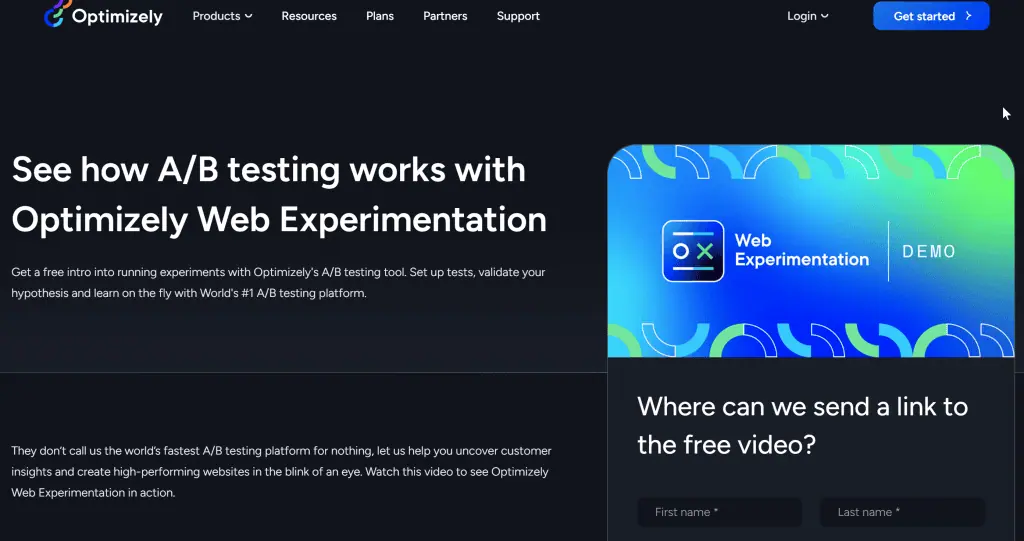
Optimizely offer A/B split testing services as well as many other well trusted providers
Best Practices for Effective WordPress Split Testing
Following certain best practices is crucial for successful split testing. First, link your website to Google Analytics by setting up an account, adding the tracking code to your WordPress site, and verifying that the tracking code is functioning properly.
Next, to set up split testing, follow these steps:
Install a split testing tool like Google Optimize.
Define your experiment goals.
Monitor the metrics that matter most, such as experiment sessions, experiment conversions, and the resulting conversion rate.
Beyond these steps, understanding the metrics for tracking and the elements for testing is vital. This will help you make the most of your split testing efforts and optimize your website for better performance and user experience.
Patience and Consistency
Patience and consistency are of paramount importance in split testing. Here are some key tips to keep in mind:
Test one element at a time to ensure accurate results.
Avoid running tests for too long to prevent data contamination.
Take a methodical approach to measure the impact of specific changes on the desired outcome.
Pinpoint the elements driving the results to optimize your website or marketing campaign.
By following these tips, you can effectively conduct split testing and improve your overall performance in split test scenarios.
It’s also essential to maintain identical content and provide a symmetrical and consistent experience for visitors throughout their journey to ensure consistency in your split testing. By following these best practices, you’ll be well on your way to effective split testing and an optimized WordPress site.
Alternatives to A/B Split Testing
While A/B split testing offers numerous benefits, there are instances where alternative testing methods may be more suitable or when more complex tests are required. In such cases, other testing methods like multivariate testing and user testing can be used to gain valuable insights and optimize your website further.
Each of these alternative methods has its own set of advantages and disadvantages, and understanding when to use them can be crucial in optimizing your website effectively. In the next section, we’ll discuss when to consider using these alternative testing methods and their respective benefits.
When to Use Alternative Testing Methods
Alternative testing methods like multivariate testing and user testing may be advantageous when A/B testing is not suitable or when more complex tests are necessary. Multivariate testing, for example, allows for the simultaneous testing of multiple variables or components of a webpage or application to determine the most efficient combination for optimal performance. This can be especially beneficial when multiple elements need to be tested concurrently or when you want to optimize the total performance of your webpage or application.
Ultimately, the choice between A/B testing and alternative testing methods depends on your specific needs, goals, and the complexity of your website. Understanding the pros and cons of each method empowers you to make informed decisions, ensuring the maximum effectiveness of your testing efforts.
Real-Life Examples of Successful WordPress Split Testing
Success in split testing for WordPress lies in the ability to optimize website performance and user experience. Creating two or more versions of a webpage and distributing traffic between them, split testing aids in identifying the most effective design, layout, content, or functionality changes. These changes can lead to increased conversion rates, user engagement, and overall website performance.
For instance, a WordPress site owner may test different elements such as custom post types, headlines, CTAs, images, and layouts through their WordPress dashboard, ensuring an optimal experience for WordPress users.
to determine which version resonates best with their audience and leads to higher conversions. These real-life examples demonstrate the power of split testing in practice, showcasing how it can be used effectively to improve website performance and user experience.
Summary
In conclusion, split testing for WordPress is a powerful tool that can transform your website’s performance and user experience. By understanding the basics of split testing, exploring the best tools available, and following best practices, you can unlock your site’s potential and take your digital presence to the next level.
It’s time to dive into the world of split testing and start making data-driven decisions for your WordPress site. Whether you choose to use free or premium tools, the insights you gain from split testing will undoubtedly help you optimize your website and create a better experience for your users. So, are you ready to embrace the benefits of split testing and elevate your WordPress site to new heights?

Get the most out of your wordpress
Frequently Asked Questions
Can you split test on WordPress?
Yes, you can split test on WordPress. Split Test For Elementor is a dedicated plugin to perform A/B and split tests, allowing you to define the element variant directly on the page builder. This plugin helps you understand how small changes in content and design affect user behavior, thereby improving conversions.
What is the best way to test WordPress?
The best way to test WordPress is to use a professional tool like WebPagetest or Google PageSpeed Insights, create a backup and set up a testing environment, make and test changes, and compare the results. Additionally, use the WordPress Customizer to check the site’s responsiveness from your desktop.
Are there free split testing tools available for WordPress?
Yes, there are free split testing tools available for WordPress such as Google Optimize which integrates with Google Analytics.
When should I consider using alternative testing methods like multivariate testing or user testing?
If A/B testing is not suitable or more complex tests are needed, consider using alternative testing methods like multivariate testing or user testing.
What are some examples of successful WordPress split testing in practice?
Split testing can be a great way to optimize your WordPress site for maximum conversions. Examples of successful split tests on WordPress include testing different headlines, CTAs, images and layouts to identify the most effective options for your audience.