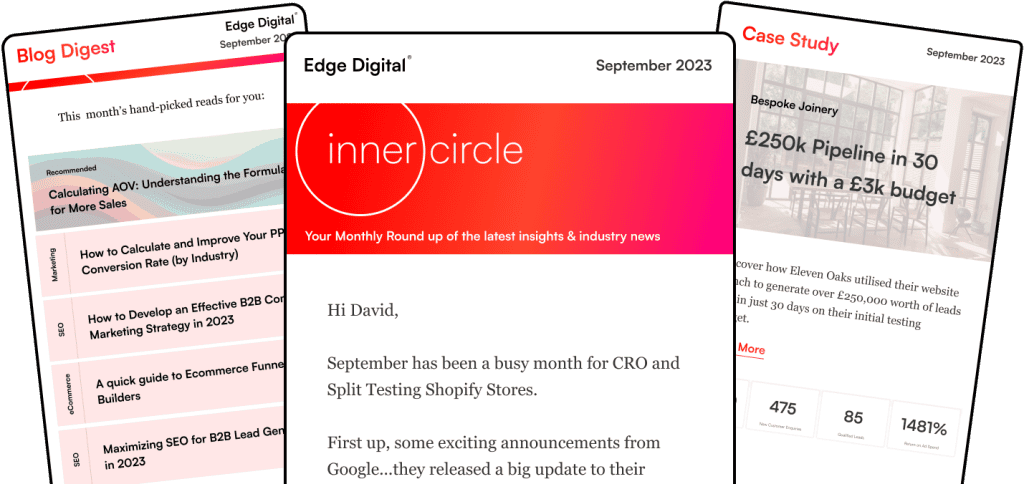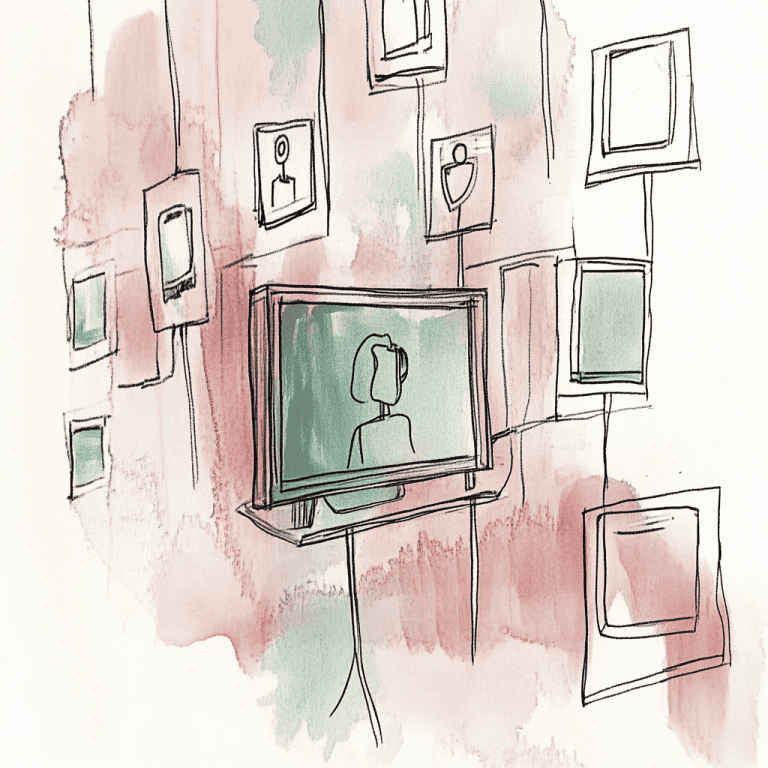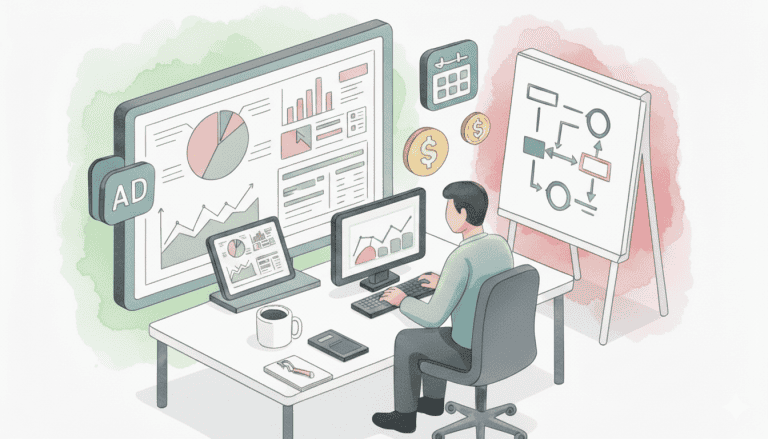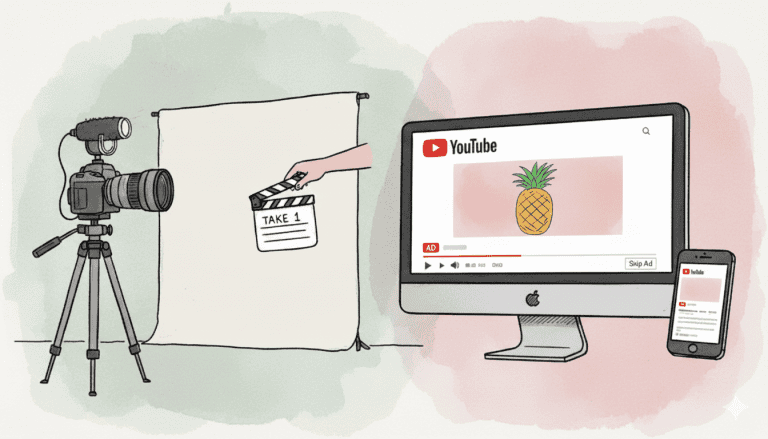The .htaccess file is an integral part of website management, particularly when it comes to the robust platform of WordPress. As a versatile content management system, WordPress has evolved from a simple blogging tool to a powerful CMS capable of supporting diverse online content. Acting essentially as a gatekeeper, it allows webmasters to configure server settings directly.
Its proper implementation can enhance security measures on your WordPress site significantly. Since WordPress is frequently targeted by malicious attacks, deploying an optimised .htaccess file can be a critical line of defence. It helps to thwart potential threats before they can exploit vulnerabilities in your site.
Understanding how to edit and manage the .htaccess file is indispensable for securing your website. The power of this simple text file extends far beyond security; with the right commands and syntax, it can also be utilised to improve your website’s performance and user experience.
Through thoughtful .htaccess strategies, we can effectively block bad bots, redirect visitors seamlessly, or customise error pages among other functionalities. These ensure both the safety and efficiency of your WordPress installation.

Block bad bots and protect your content.
Key Takeaways
The .htaccess file is a powerful tool for improving WordPress security and site performance.
Proper configuration of the .htaccess file enables us to block malicious traffic and enhance site functionality.
Ongoing management of .htaccess file is crucial for maintaining optimal security and performance.
Understanding .htaccess and Its Role in WordPress Security
When considering the security of our WordPress site, the .htaccess file functions as a pivotal configuration tool within the Apache web servers. WordPress has evolved from a simple blogging tool to one of the most widely used content management systems, offering numerous plugins and capabilities that facilitate diverse website functionalities.
Essential Concepts of .htaccess and WordPress
The ‘.htaccess file’, short for ‘Hypertext Access’, is an essential configuration file used by Apache web servers. Specifically for WordPress, this file serves as a gatekeeper, controlling the access to various parts of our website.
Acting as a set of directives for the server, the .htaccess file enables us to bolster the security measures of our WordPress site by configuring access permissions, redirecting URLs, and securing directories.
One powerful ability of this file is to create password-protected directories, restrict access by IP address, and safeguard sensitive sections of our site.
The Importance of .htaccess File for Security
In terms of security, the .htaccess file is significant because it provides a layer of protection directly at the web server level. This means before any security plugin or WordPress security measure has a chance to intervene, the .htaccess file can prevent certain types of attacks.
For instance, we can utilise the .htaccess file to block suspicious requests, or to prevent directory browsing, which makes it harder for attackers to glance our site’s structure.
Moreover, during a distributed denial of service (DDoS) attack, configurations in the .htaccess file can help to mitigate the impact by denying the overwhelming traffic access to our server’s resources.
Securing the WordPress Installation Through .htaccess
The .htaccess file is a powerful tool allowing us to enhance the security of our WordPress site by controlling access to various directories and files. Let’s harness its capabilities to protect our installation effectively. The WordPress community also provides extensive support and resources to help improve security measures.
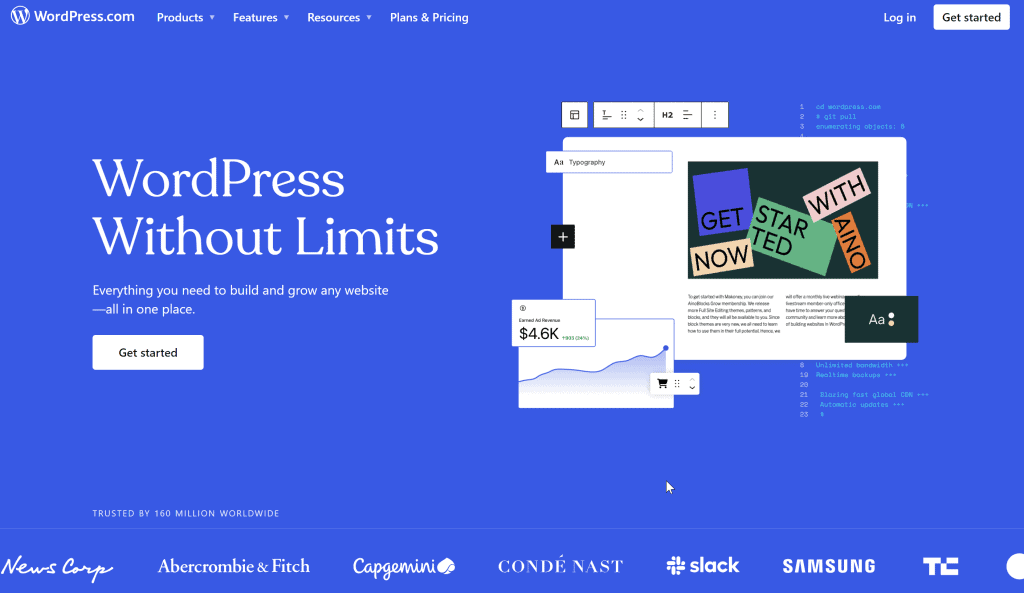
Wordprress
Protecting Sensitive Directories
Our first line of defence involves safeguarding critical directories. We shall utilise the .htaccess file to deny access to anyone trying to reach sensitive areas.
Directories containing personal data, backups, and scripts outside the public directory should not be publicly accessible. For example, placing the following directive in the .htaccess file within the directory you wish to protect will block all users:
Order deny,allow
Deny from all
This ensures that only those with proper authentication can access these areas, preventing unauthorised users from viewing or accessing sensitive files.
Securing wp-admin, wp-includes, and wp-content
To fortify our WordPress site’s backbone, we need to secure the wp-admin, wp-includes, and wp-content directories.
File permissions are crucial here; setting the correct permissions prevents external editing of PHP files.
By modifying the .htaccess file in the wp-admin directory, you can restrict access to specific IP addresses:
Order deny,allow
Allow from XXX.XXX.XXX.XXX
Deny from all
Replace XXX.XXX.XXX.XXX with your IP address, thus mitigating the risk of a brute force attack on the admin area.
In wp-includes and wp-content, we’re aiming to protect our PHP files by adding the following to the .htaccess file, which will only permit direct access to specific file types:
<Files ~ ".php$">
Order allow,deny
Deny from all
</Files>
Restricting File Access
We exercise control over which files can be accessed directly in the root directory and beyond.
By adding code to the .htaccess file in our root folder, we disable directory browsing, preventing malicious actors from sifting through our file structure:
Options -Indexes
Moreover, we manage file access based on types, safeguarding our database and wp-config.php—a vital file containing sensitive data—by forbidding direct public access.
We restrict access to these sensitive files by conditioning in the .htaccess file which file types should be publicly accessible, maintaining strong WordPress security tips and only exposing what’s necessary.
Mitigating Common Security Threats
In the realm of WordPress security, addressing common threats is essential to maintain the integrity of your website. We must be proactive in implementing measures that prevent unauthorised accesses, resist brute force attacks, and protect our bandwidth by blocking hotlinking. Additionally, website security is crucial in creating a great digital experience and engaging customers effectively in today’s online environment.

Easily applied to prevent unauthorised accesses
Preventing Unauthorized Accesses
To thwart unauthorised accesses, we start by restricting access to our WordPress dashboard. This can be done by limiting IP addresses that are allowed to visit certain sensitive areas.
We achieve this by employing an .htaccess rule that permits only specific IPs to reach the login page. For example:
# Allow only specific IP addresses to access wp-login.php
<Files wp-login.php>
Order Deny,Allow
Deny from all
Allow from xxx.xxx.xxx.xxx
</Files>
Replace ‘xxx.xxx.xxx.xxx’ with your own dedicated IP. If your IP is dynamic, consider using a VPN or a service that provides a static IP.
Guarding Against Brute Force Attacks
Brute force attacks relentlessly try various password combinations to break into our site. To defend against these, it’s imperative to limit the number of login attempts from a single IP.
We can include rules in our .htaccess file to fend off these attacks or utilise security plugins that have such features built-in.
Additionally, changing the URL of our WordPress login page can significantly reduce the risk of attack by making it harder for hackers to find the entry point.
Blocking Hotlinking and Improving Bandwidth Usage
Hotlinking occurs when other sites link directly to the images on our site, eating into our bandwidth. Here’s how to prevent it using .htaccess:
# Prevent image hotlinking in WordPress
RewriteEngine on
RewriteCond %{HTTP_REFERER} !^$
RewriteCond %{HTTP_REFERER} !^http(s)?://(www.)?yourdomain.com [NC]
RewriteRule .(jpg|jpeg|png|gif)$ - [NC,F,L]
By blocking hotlinking, we not only save bandwidth but also ensure our images are not being used without permission. Always replace ‘yourdomain.com’ with your actual domain name.
Enhancing WordPress Performance and User Experience
Before we dive into the technical aspects, it’s essential to understand that our goal is to improve site performance and user experience through effective utilisation of the .htaccess file. Additionally, users can access a variety of free themes in the WordPress theme directory to enhance the appearance and functionality of their websites without spending money.
Caching and Speed Optimisations
The .htaccess file allows us to implement robust caching mechanisms to significantly reduce load times.
By using modules like mod_expires, we can control cache headers and set expiry times for specific types of files. This means browsers can store these files locally and won’t need to request them each time the user visits our site.
We can also leverage mod_deflate to enable GZIP compression. By compressing resources, we’re ensuring that the files sent to users’ browsers are smaller and, therefore, quicker to load, which will enhance our site’s overall performance.
Customising Permalinks and Redirects
Crafting custom permalinks boosts the clarity and SEO of our WordPress sites. The .htaccess file provides a straightforward way to set up clean URLs, making it easier for users and search engines to understand and navigate our content.
When it comes to managing redirects, particularly 301 redirects, the .htaccess file is a powerful tool. We use it to create permanent redirects, thus ensuring users and search engines are sent to the correct pages if URLs ever change. This maintains our SEO standing and improves user experience by eliminating broken links.
Advanced .htaccess Techniques for WordPress

Protect your wordpress site with .htaccess
Within our WordPress installations, utilising advanced .htaccess techniques critically strengthens security and enhances website performance. These implementations are technical but indispensable for a robust WordPress site. Recent WordPress versions have also introduced updated functionalities in the Site Editor, including new design options for Block themes and improved layout for quick page previews.
Leveraging Browser Caching and Compression
Browser caching can remarkably speed up our website for returning visitors. We instruct the client’s browser to store specific types of files for a designated period before fetching the latest version from the server. To activate this, we include a few lines of code snippet in our .htaccess, setting the Expires or Cache-Control headers.
<IfModule mod_expires.c>
ExpiresActive On
ExpiresByType image/jpg "access plus 1 month"
ExpiresByType image/jpeg "access plus 1 month"
ExpiresByType image/gif "access plus 1 month"
ExpiresByType image/png "access plus 1 month"
</IfModule>
Additionally, compression reduces the size of our site’s files before they’re sent to the browser. We can enable GZIP compression by adding the following to the .htaccess file:
<IfModule mod_deflate.c>
AddOutputFilterByType DEFLATE text/html text/plain text/xml text/css application/javascript
</IfModule>
Implementing Security Headers and SSL
Enhancing security on our websites involves setting HTTP security headers via .htaccess. These headers help mitigate script injections, protect against clickjacking, and enforce Content Security Policy.
To enforce HTTPS and prevent SSL stripping, use the following redirection in our .htaccess:
<IfModule mod_rewrite.c>
RewriteEngine On
RewriteCond %{HTTPS} off
RewriteRule ^ https://%{HTTP_HOST}%{REQUEST_URI} [L,R=301]
</IfModule>
Implementing Strict-Transport-Security ensures future requests use HTTPS even if a link is clicked as HTTP:
Header set Strict-Transport-Security "max-age=31536000" env=HTTPS
We must secure WordPress administrational sections by requiring SSL within the wp-config.php file:
define('FORCE_SSL_ADMIN', true);
Modifications to the .htaccess should always be conducted with care. Before editing, we back up the .htaccess file, accessing it via FTP client or the file manager provided in our shared hosting.
If we use dynamic IP addresses for maintenance or administrative access, we can modify our .htaccess file to allow only that particular extension.
<IfModule mod_rewrite.c>
RewriteCond %{REQUEST_URI} ^(.*)?wp-login.php(.*)$ [OR]
RewriteCond %{REQUEST_URI} ^(.*)?wp-admin$
RewriteCond %{REMOTE_ADDR} !^123.123.123.123
RewriteRule ^(.*)$ - [R=403,L]
</IfModule>
Security headers can also disable plugins or themes from being directly accessed, curbing unauthorised modifications or exploits:
<FilesMatch ".(?i:php)$">
<IfModule !mod_authz_core.c>
Order Deny,Allow
Deny from All
</IfModule>
<IfModule mod_authz_core.c>
Require all denied
</IfModule>
</FilesMatch>
Best Practices for .htaccess File Management
When managing the .htaccess file for WordPress websites, it’s essential to maintain rigorous standards to safeguard site security and efficiently manage resources. Additionally, .htaccess directives can be used to manage WordPress posts effectively, including editing posts in different formats, tagging, categorizing, and enhancing content presentation.
Regular Backups and File Monitoring
Regularly backing up the .htaccess file is crucial for recovering quickly from any accidental changes or malicious modifications.
We recommend using a trustworthy FTP client, such as FileZilla, to download a copy of the .htaccess file from the server to a local directory. This provides a safety net for restoring site functionality in case of issues.
To further bolster our website’s integrity, setting up file monitoring is a wise decision.
Many cPanel hosting platforms offer tools to detect unauthorised changes. Monitoring can alert us to any potential backdoor attempts by notifying us of undesired alterations to the .htaccess – a vital hidden file within the Apache web server that controls access to our blogs and other directories.
Effective Use of Access Controls
The .htaccess file is a powerful resource for limiting outside access and enhancing our site’s security posture.
By effectively using directives within this file, we can:
Restrict access to specific IP addresses, effectively blocking unwanted visitors or bots. This is particularly useful in banning known security threats and ensuring only our client base has access.
Disable directory browsing to prevent users from viewing the contents of directories without an index file, reducing the exposure of sensitive files.
Incorporate additional rules to limit access to the WordPress admin area, or to particular resources that should not be directly accessible. This helps minimise the attack surface of our platforms.
Troubleshooting Common .htaccess Issues
Before we dive into specifics, it’s essential to understand that .htaccess is a powerful configuration file used for directing the behaviour of your server—especially in terms of WordPress security and permalink handling.
Problems in its setup can result in various site issues, from 404 errors to compromised security. Additionally, users often report performance and reliability issues with the desktop site, citing numerous bugs and glitches. Troubleshooting these issues can involve checking for plugin conflicts, updating themes, and ensuring the .htaccess file is correctly configured.
Debugging .htaccess Configurations
When we encounter issues with our .htaccess, the first step is always to check for syntax errors. A single typing mistake can break your entire website.
To debug, we must ensure that the rules are correctly written, following the exact syntax.
For instance, enabling compression requires precise directives, often beginning with mod_deflate or mod_gzip if our server supports these modules.
For permalinks, it’s vital to confirm that the permalink settings in WordPress match the rewrite rules in our .htaccess file.
If changes in the WordPress admin don’t reflect on our site, we must manually reset the .htaccess rules, ensuring they’re correctly aligned with the chosen permalink structure.
Resolving WordPress Plugins and Theme Conflicts
WordPress plugins and themes can sometimes modify .htaccess rules, leading to conflicts.
If we suspect a conflict, we’ll deactivate our plugins and switch to a default WordPress theme, then check if the problem persists.
To safeguard our site against spammers and strengthen our WordPress security, we place directives in the .htaccess to block bad bots or limit PHP execution in sensitive areas like the uploads folder.
Moreover, to manage the load caused by comments, we can use .htaccess to implement rules that restrict comment posting to certain conditions, reducing the strain on our resources.
Maintaining WordPress Security Over Time
Maintaining the security of a WordPress website is an ongoing process that requires constant vigilance and updating. Security threats evolve, and so should our strategies to protect our websites. WordPress powers a significant proportion of websites on the internet, highlighting its widespread adoption and the importance of keeping it secure.
Updating Security Strategies
To keep a WordPress site secure, we must continuously update our security strategies.
This means not just keeping WordPress, themes, and plugins updated, but also reviewing and adjusting server configurations regularly.
For example:
Directory Browsing: Ensure directory browsing is disabled to prevent unauthorised users from viewing files in directories like wp-includes or wp-content.
File Permissions: Set correct file permissions to limit who can read, write, and execute files on your website’s server.
Firewall Rules: Implement or update firewall rules to protect against common threats such as brute force attacks and script injections.
It’s crucial to restrict access to the wp-admin directory and regularly change passwords to deter unwarranted entry.
Also, using security plugins that scan for vulnerabilities and implementing strong firewall protection can enhance our site security.
Consulting with WordPress Security Experts
Engaging with WordPress security experts can significantly strengthen our website’s defences.
These professionals are well-versed in identifying and shoring up potential vulnerabilities, including backdoors that might have been overlooked.
Custom Security Rules: They can provide advice on specific 301 redirects, caching strategies, and permalinks configurations that can improve both site performance and security.
Security Reviews: Regular security audits can reveal hidden issues, such as unsafe PHP execution within the wp-config.php, wp-content folders, and plugin files.
Additional Resources for .htaccess and WordPress Security
As we explore enhancing WordPress security, the .htaccess file offers various techniques to safeguard our websites. Blog posts play a crucial role in sharing security tips and updates, helping users stay informed about the latest practices.
We can make a significant impact on the security and performance of our sites by applying a few well-chosen rules to this powerful file.
Top Resources:
For Beginners: Access WordPress recommended practices to get started with essential security tips.
Advanced Users: Dive into complex .htaccess tweaks that can further fortify your site.
Expert Tips:
Consult experts: Engage with WordPress security experts through forums and webinars to stay updated on the latest threats and solutions.
Attend workshops: These can be invaluable in learning hands-on tips for securing your WordPress site.
Utilising HTTPS:
It’s imperative we employ HTTPS to encrypt data transmission, enhancing our website’s overall security.
To implement this, obtain an SSL certificate and include the necessary redirect rules in your .htaccess file.
Configuring Web Servers:
We must be adept at configuring web servers to handle requests securely, which often involves modifying the .htaccess file.
By utilising the complete guide to .htaccess, we can restrict access to certain parts of our websites, effectively blocking malicious entities.
Key FocusRecommended ActionResource LinkBlocking Bad BotsAdd IP deny rulesBlock malicious accessImproving SecurityEdit file for performance & safetyGuide to .htaccess editsSSL ImplementationRedirect HTTP to
Legal Considerations and Compliance
In this section, we cover the imperative legal considerations and outline the necessary steps to ensure compliance with data protection and security standards. Website builders play a crucial role in creating compliant websites by providing essential features that help meet these legal requirements.
We will focus specifically on how these requirements apply to our server and website management within the context of the .htaccess file.
Understanding Data Protection Regulations
When operating a website, it’s crucial for us to be conversant with data protection regulations such as the General Data Protection Regulation (GDPR) and others applicable in different jurisdictions.
These regulations often mandate that we safeguard client data against unauthorised access and potential vulnerabilities.
Within our .htaccess file, we can implement rules that limit access to sensitive areas of the website. This provides an additional layer of control that supports compliance efforts.
Ensuring Website Compliance with Website Security Standards
To maintain our website’s compliance with international security standards, such as ISO/IEC 27001, we need to consistently enforce strict access controls and security rules.
Through the .htaccess file, we strengthen our website’s defence by specifying which IP addresses are permitted. We also implement a robust SSL protocol to encrypt data in transit.
Moreover, .htaccess enables us to set up a powerful firewall that mitigates the risk of attacks and helps us maintain a secure environment for our users.
Frequently Asked Questions
In this section, we’ll tackle the specifics of enhancing your WordPress site’s security with the use of .htaccess. We’ll guide you through permissions, access controls, editing, repairing, and protective directives. Additionally, using a website builder can further enhance WordPress security by providing user-friendly design and powerful features that allow for better customization and control over your site’s content.
How can I enhance the security of my WordPress site using .htaccess?
To enhance your WordPress site’s security using .htaccess, you must implement directives that prevent directory browsing, protect sensitive files, and limit file uploads to safe extensions. Securing Your WordPress Website provides steps to utilise these features.
What are the optimal permission settings for the .htaccess file in a WordPress installation?
The optimal permission setting for the .htaccess file in a WordPress installation is 644. This setting allows only you to write to the file while preventing unauthorised access from other users or groups.
How can I deny access to all users except myself through the .htaccess file on my WordPress site?
You can deny access to all users except yourself by using the ‘allow from’ and ‘deny from’ directives in your .htaccess file. Specify your IP address with ‘allow from’ and use ‘deny from all’ to restrict everyone else. How to Use .htaccess explains this process.
In what way can I edit the .htaccess file to improve my WordPress website’s security?
Editing your .htaccess file to improve your website’s security often involves adding rules that block common exploits, like SQL injection and script injection, and enforcing SSL usage. Additionally, setting up proper redirects can prevent phishing attacks. A Complete Guide to Editing .htaccess offers detailed steps.
What should I do to repair a corrupted .htaccess file for my WordPress site?
To repair a corrupted .htaccess file, you can delete the file through FTP and then regenerate it by resetting your WordPress permalinks from the admin dashboard. This action creates a new .htaccess file with default settings, upon which you can reapply custom modifications.
How can I safeguard my WordPress website using .htaccess directives?
By utilising .htaccess directives, you can safeguard your WordPress website.
You can set rules that block unauthorized editing, prevent PHP code execution in untrusted directories, and restrict access to your admin area by IP. Protect htaccess Files covers vital measures to enforce such protections.