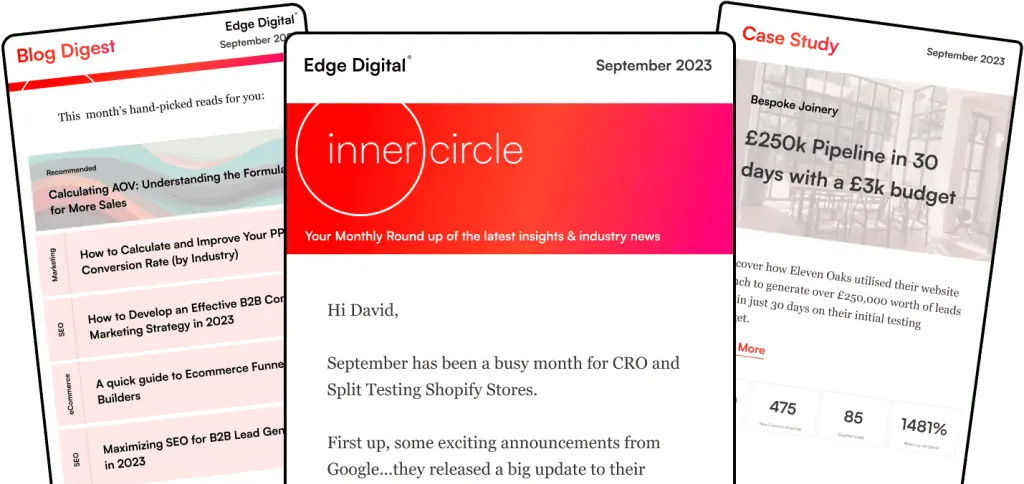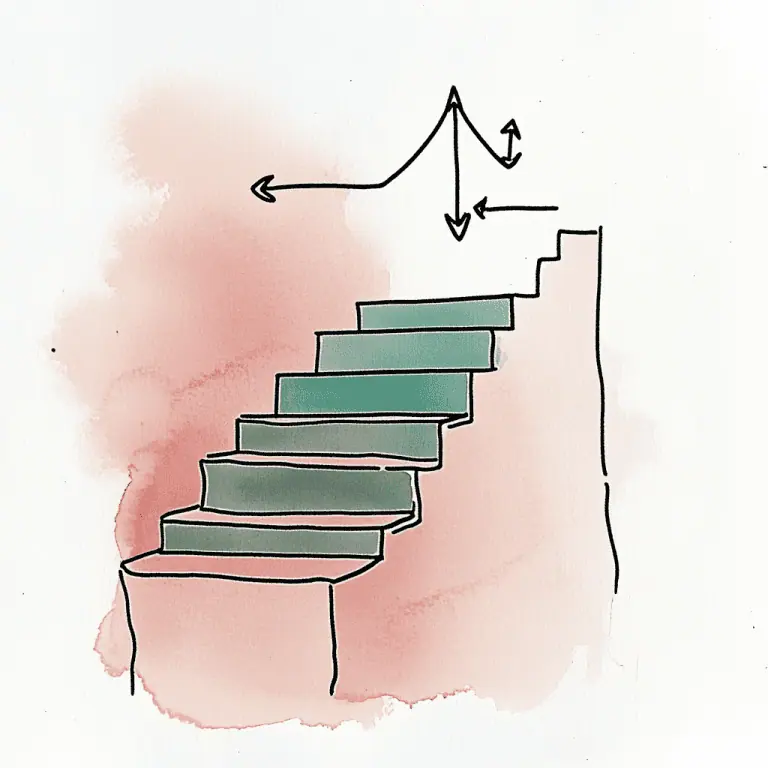Images can make a big difference in online ads. They catch the eye and help people remember what you’re selling. But which type of image is best for your ads? Let’s look at two options: image assets and dynamic image assets.

Image assets are pictures you choose yourself for your ads. You pick them and add them to your campaigns. Dynamic image assets are different – Google uses artificial intelligence to automatically select images from your website and add them to your ads. This can save time and effort.
Both types of image assets can help your ads perform better. They can make people more likely to click on your ads and visit your website. But each type has its own strengths and works best in different situations.
Key Takeaways
- Image assets are manually selected, while dynamic image assets are chosen automatically by Google
- Both types of image assets can improve ad performance and click-through rates
- Choosing the right type of image asset depends on your specific advertising goals and resources
Defining Image Assets
Image assets are visual elements that enhance digital marketing campaigns. They play a crucial role in attracting attention and conveying messages effectively.
The Role of Image Assets in Digital Marketing
Image assets are the visual backbone of digital marketing strategies. We use them to grab users’ attention and make ads more engaging. These assets help convey brand messages quickly and effectively. They can boost click-through rates and improve overall campaign performance.
Image assets come in various formats:
- Banner ads
- Product photos
- Infographics
- Logo designs
By using high-quality image assets, we can create a strong visual identity for brands. This helps in building brand recognition and trust among potential customers.
Different Types of Image Assets
There are several types of image assets we can use in digital marketing:
- Static Images: These are fixed images that don’t move or change.
- Animated GIFs: Short, looping animations that can showcase products or processes.
- Vector Graphics: Scalable images that maintain quality at any size.
- Illustrations: Custom-drawn visuals that can explain concepts or add personality.
Each type serves a unique purpose in marketing campaigns. Static images are great for product displays, while animated GIFs can demonstrate features. Vector graphics work well for logos, and illustrations can make complex ideas simple.
Exploring Dynamic Image Assets
Dynamic image assets use machine learning to automatically select relevant images for your ads. This feature enhances ad performance by showing visuals that resonate with users.
Benefits of Using Dynamic Image Assets
Dynamic image assets save time and effort in ad creation. We don’t need to manually choose images for each ad. The system picks images from our landing pages, ensuring they match our content.
These assets can improve click-through rates. Relevant visuals catch users’ eyes and make ads more appealing. They also help our ads stand out in search results.
Dynamic images adapt to different ad sizes and formats. This flexibility means our ads look good on various devices and platforms.
How Dynamic Image Assets Work
Google’s machine learning scans our landing pages for suitable images. It considers factors like image quality, relevance, and appeal. The system then matches these images to our ad text and keywords.
Dynamic image assets are added automatically to our ads if we enable the feature. We can turn it on in our Google Ads account settings.
The system tests different images to find the best performers. It learns from user interactions and adjusts which images it shows. This ongoing optimisation helps improve our ad performance over time.
• Images are selected based on:
- Relevance to ad text
- Image quality
- User engagement
We can still use our own image assets alongside dynamic ones. This mix gives us control while benefiting from automation.
Image Assets in Google Ads

Image assets are visual elements that enhance Google Ads. We’ll explore how to add them at different levels and their impact on ad performance.
Implementing Image Assets at Different Campaign Levels
We can add image assets to Google Ads at both campaign and ad group levels.
At the campaign level, images apply to all ad groups within that campaign. This is useful for brand-wide visuals.
To add images at the ad group level:
- Click “Assets” in the menu
- Select “Image”
- Choose the ad group
- Upload your images
We recommend using at least 4 unique images that relate to your keywords and landing page. This gives Google’s system more options to show relevant visuals to potential customers.
Impact of Image Assets on Ad Performance and Quality Score
Image assets can significantly boost ad performance. They make ads more eye-catching and informative, which can lead to higher click-through rates.
Key benefits:
- Increased visibility in search results
- Better showcase of products or services
- Improved ad relevance
These factors can positively affect Quality Score. By using relevant, high-quality images, we make our ads more useful to searchers. This alignment with user intent can lead to better ad rankings and potentially lower costs per click.
Dynamic Image Assets and Pay-Per-Click Advertising

Dynamic image assets play a crucial role in pay-per-click (PPC) advertising. They offer flexibility and relevance to ads, helping improve performance and reduce costs.
Optimising Dynamic Image Assets for PPC Campaigns
We can boost our PPC campaigns by using dynamic image assets. These assets automatically select relevant images from our landing pages.
To get the best results, we should:
• Ensure our landing pages have high-quality, relevant images • Use a mix of image sizes and aspect ratios • Keep product images up-to-date
By doing this, we increase the chances of our ads being shown with compelling visuals. This can lead to higher click-through rates and better ad performance overall.
It’s also wise to use both manual image assets and dynamic ones. This gives us more control while still benefiting from Google’s AI-powered selections.
Tracking Results and Reporting
Monitoring the performance of dynamic image assets is key to PPC success. We should:
- Track clicks, impressions, and cost-per-click (CPC) for ads using dynamic images
- Compare performance against ads with static images
- Analyse which types of images perform best for different products or services
Google Ads provides tools to help us measure these metrics. We can use this data to refine our approach and improve our PPC campaigns over time.
Regular reporting helps us spot trends and make informed decisions about our ad strategies. By staying on top of these insights, we can continually optimise our use of dynamic image assets in PPC advertising.
Best Practices for Image Assets
Effective image assets can significantly boost ad performance. We’ll explore key strategies for choosing the right image sizes and keeping your visuals relevant to searchers’ intent.
Choosing the Right Sizes and Aspect Ratios for Images
Image asset specifications are crucial for optimal display. We recommend using a mix of square (1:1), landscape (1.91:1), and portrait (4:5) aspect ratios.
Square images work well across most ad placements, while landscape is ideal for horizontal spaces and portrait for vertical formats.
Image sizes to consider:
- Square: 1200 x 1200 pixels
- Landscape: 1200 x 628 pixels
- Portrait: 960 x 1200 pixels
It’s best to upload high-quality images that meet these dimensions. This ensures your ads look crisp on various devices and screen sizes.
Maintaining Relevance to Search Intent
Relevant images are key to engaging potential customers. We suggest aligning your visuals with the search terms you’re targeting.
For product-related searches, clear product shots work well. For service-based businesses, images of people using the service can be effective.
Try to showcase your unique selling points visually. If you offer fast delivery, an image of a speedy courier could reinforce this message. For local businesses, including recognisable landmarks can help build trust with nearby customers.
A/B testing different image styles can help identify what resonates best with your audience. We recommend regularly reviewing performance data to refine your image asset strategy over time.
Advancements in Image Extensions and Dynamic Image Extensions
Image extensions and dynamic image extensions have seen major updates recently. These changes affect how ads appear on search engine results pages and impact their effectiveness.
Evolving Search Engine Algorithms and Image Extensions
Search engines now place more weight on visual elements in ads. Image assets in Google Ads can greatly boost ad performance. We’ve seen a shift towards more eye-catching, relevant visuals.
Image extensions now support more sizes and formats. Advertisers can use square (1 x 1) or landscape (1.91 x 1) images. The minimum size for square images is 300 x 300 pixels, while landscape images need at least 600 x 314 pixels.
Google’s algorithms have become smarter at matching images to search intent. This means ads with image extensions are more likely to show up for relevant queries.
The Future of Dynamic Image Extensions in Search Ads
Dynamic image extensions are set to play a bigger role in search ads. These extensions pull images directly from landing pages, making ad creation easier for businesses.
We expect to see more advanced AI-driven image selection. This could mean better matches between search queries and displayed images.
Google is working on ways to make dynamic image assets more customisable. Advertisers might soon have more control over which images are used, while still benefiting from automation.
As mobile search grows, dynamic image extensions will likely adapt to smaller screens. This could lead to new image formats optimised for mobile devices.
Impact on Click-Through Rates
Image assets and dynamic image assets can significantly affect ad performance. We’ll explore how these visual elements influence click-through rates and examine real-world examples of their impact.
Analysing the Relationship Between Image Assets and CTR
Image assets have a strong link to higher click-through rates (CTR). Visual appeal captures attention and makes ads more engaging. When we add relevant, high-quality images to our ads, we often see a boost in CTR.
Ad extensions that include images can make our ads stand out in search results. This increased visibility can lead to more clicks. At the campaign level, consistent use of image assets across ad groups can reinforce our brand and message.
Dynamic image assets, pulled from our landing pages, can also improve CTR. These automated extensions ensure our ads always have fresh, relevant visuals without manual updates.
Case Studies Demonstrating Increased Engagement
Real-world examples show the power of image assets.
In one case study, an e-commerce company saw a 15% increase in CTR after adding product images to their ads. Another brand used dynamic image assets and noticed a 10% uptick in engagement rates.
A travel agency tested different image types and found that scenic destination photos boosted their CTR by 20% compared to text-only ads.
These results highlight the importance of choosing the right visuals for our campaigns.
We’ve also seen success with landscape-format images (1.91:1 aspect ratio), which tend to perform well across devices.
Using high-resolution images (1,200 x 628 pixels) can ensure our ads look crisp on all screens.
Image Asset Management at Scale
Managing image assets at scale requires careful planning and smart automation.
Large organisations need efficient systems to handle thousands of product images across multiple channels.
Strategies for Large Scale Asset Management
To manage image assets effectively at scale, we recommend implementing a centralised digital asset management (DAM) system.
This allows us to store all our product images in one place, making them easier to find and update.
We should use consistent naming conventions and metadata tagging for all images. This helps with organisation and searchability.
For example, we might tag product images with attributes like colour, size, and category.
It’s crucial to set up proper access controls.
We can assign different permission levels to team members based on their roles. This ensures only authorised personnel can modify important assets.
Regular audits help maintain the quality and relevance of our image library.
We should schedule periodic reviews to remove outdated or duplicate images.
Automation of Image Asset Distribution
Automating image distribution saves time and reduces errors.
We can set up workflows to automatically resize and format images for different channels.
Dynamic image assets can be particularly useful. These are automatically generated from our landing page images, ensuring consistency across platforms.
We should integrate our DAM system with other tools like content management systems and e-commerce platforms.
This allows for seamless asset delivery to various touchpoints.
Automated tagging using AI can help categorise large volumes of images quickly. This is especially useful when dealing with thousands of product images at the account level.
Frequently Asked Questions
Dynamic and static image assets play distinct roles in online advertising. We’ll explore their differences, benefits, and usage requirements to help optimize your Google Ads campaigns.
What distinguishes dynamic image assets from static image assets in online advertising?
Dynamic image assets are automatically curated from your landing page by Google. They complement existing search ads with relevant visuals.
On the other hand, static image assets are manually selected and uploaded by advertisers.
How can dynamic image assets improve ad performance in Google Ads campaigns?
Dynamic image assets can boost ad performance by showing visually appealing content from your website. This can increase click-through rates and engagement.
They save time by automating the image selection process.
What are the requirements for using image extensions in Google Ads?
To use image extensions, your account must be in good standing.
Images should be high-quality and relevant to your ad’s content. They must meet Google’s size and format guidelines.
Can you provide examples of how dynamic image assets are used in digital marketing?
Dynamic image assets might showcase product photos, company logos, or lifestyle images from your website.
For a clothing retailer, they could display current fashion trends or bestselling items automatically.
What are the benefits of incorporating dynamic imagery into advertising strategies?
Dynamic imagery keeps ads fresh and relevant. It can improve visual appeal without constant manual updates.
This approach often leads to better ad performance and can save time for marketers.
How do dynamic image extensions differ from standard image assets?
Dynamic image extensions are chosen by Google’s algorithms.
Standard image assets are selected by advertisers.
Dynamic extensions update automatically, while standard assets remain static until manually changed.